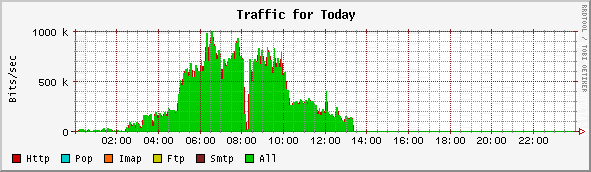I had a problem with the “Links” widget not showing up in the sidebar in WordPress, and categories not showing up in admin. I originally thought it was a problem with upgrading to 2.3.2, but eventually tracked it down to what seems like a problem with MySQL (I’m using 4.1.22).
The solution for me was to delete the file /tmp/#sql_5de0_0.MYD (or a file with a similar looking name, and probably zero size)
Note though that vanishing categories and links seems to be a symptom of several problems – including no deactivating (or upgrading) plugins while/after upgrading to 2.3.X. Check this threads for additional details:
http://wordpress.org/support/topic/135564?replies=95
I think my problem was something to do with character sets, given that I have a few blogs (some I just host for other people), and the blogs that worked were in utf8 and the blogs that did not were in latin1, so another solution might be to convert your blog to utf8. This is a much more complex procedure than deleting a spurious temporary file.
To track this down, I first enabled debugging in wp-config.php, by adding the line:
define(‘WP_DEBUG’, true);
Then when you view your blog (turn off caching first), instead of just blankness where the links should be, you will now see an error, and also the query that cause that error. In my case it looked like this:
SELECT t. * , tt. *
FROM wp_terms AS t
INNER JOIN wp_term_taxonomy AS tt ON t.term_id = tt.term_id
WHERE tt.taxonomy
IN (
'link_category'
)
AND tt.count >0
ORDER BY t.term_id ASC
LIMIT 0 , 30
MySQL said:
#1 - Can't create/write to file '/tmp/#sql_5de0_0.MYD' (Errcode: 17)
I verified that it’s not a problem with WordPress by trying the same query in phpMyAdmin. With my working blogs the query succeeded, and with the non-working blogs it failed, with the same error.
So, I looked in /tmp/ and the file #sql_5de0_0.MYD was there, and of zero length. So, I just deleted it, and everything immediately started working perfectly again.
I suspect that the file was simply left over from when my server crashed under a particularly heavy load a few weeks ago.
This may be related to this problem:
http://bugs.mysql.com/bug.php?id=11824
This error can also happen on windows installations due to an anti-virus program such as McAfee. You should add the folder where you find the file to MacAfee’s exclusion list.